Are you thinking about project management?
Practical management of the Project portfolio
Lack of overview, structuring of topics and control over what is being addressed in projects can lead to chaos, waste of resourcesand failure to achieve what we need and what we could have with careful management.
Let's take a look at how to practically manage a project portfolio and what perspectives we will use:
- Overview of the entire portfolio with different types of activities (portfolios, programs, projects...)
- Gantt chart as a display of the continuity of the planned steps/stages
- Detail of the project or other activity, indicating all context
- How to do it
1. Overview of the entire portfolio with different types of activities (portfolios, programs, projects...)
Activities belonging to portfolios can be displayed showing the hierarchy, activity type and highlighting common properties like:
- Financial demands
- Owner of activities
- Internal cost
- …
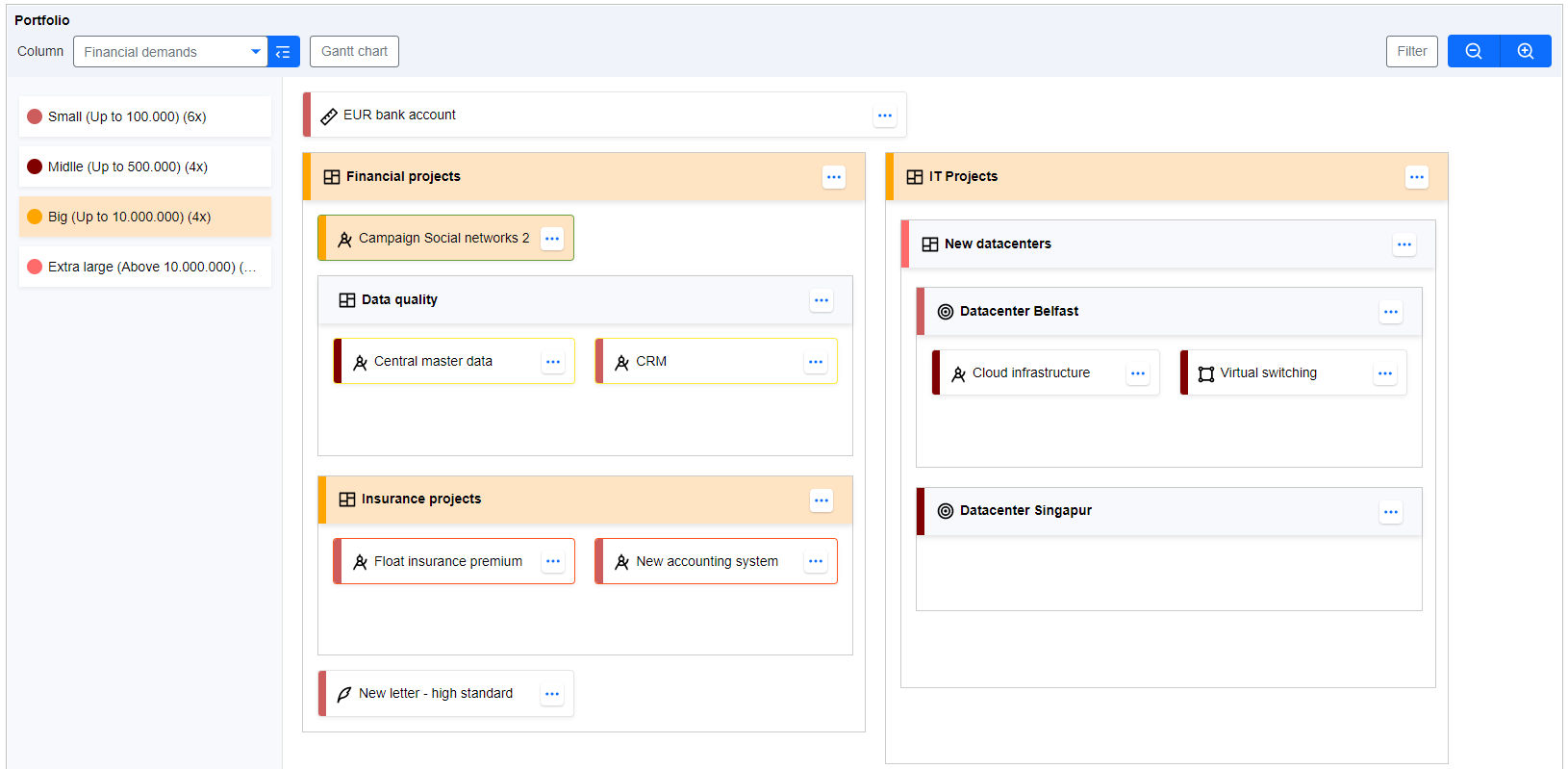
The screen allows you to identify activities that meet the selected criteria and highlight them among others in the project portfolio. For example, you can quickly see which projects a certain employee is in charge of, which are small, medium or, on the contrary, large scale, etc.
However we don't have to just highlight certain items. While discussing specific items, you can move projects and other activities between programs and portfolios by simply dragging and dropping from one portfolio or program to another.
2. Gantt chart display of planned steps/stages
When there is a question for particular project timeline, you display the Gantt chart…
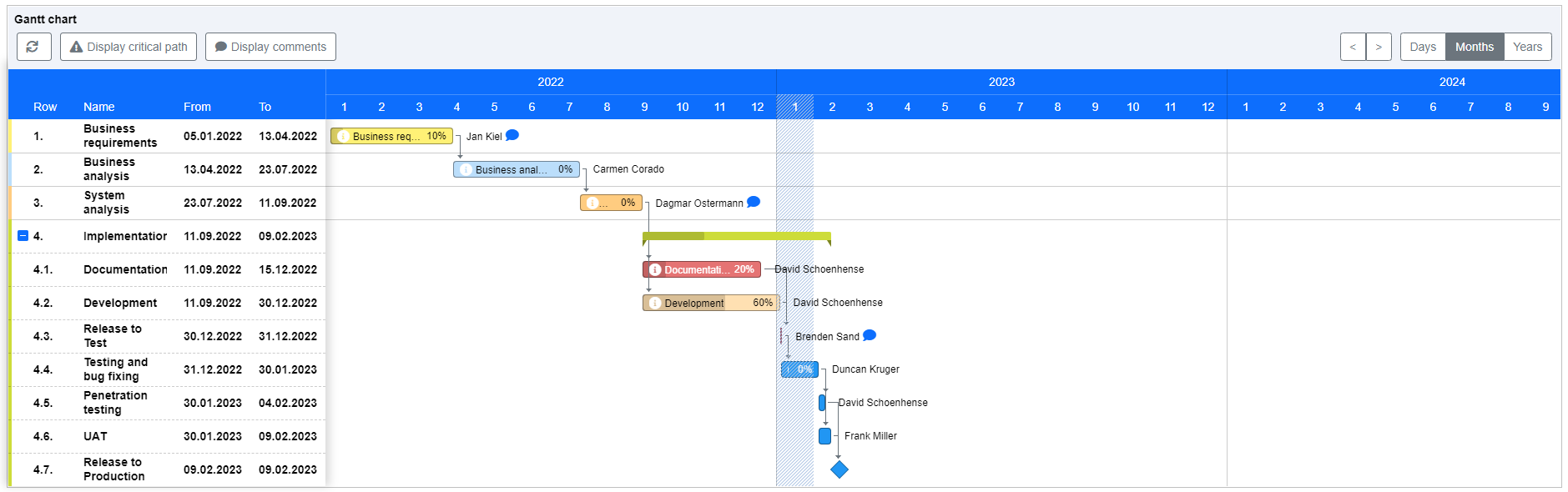
This view immediately gives you more detail about the selected activity. You can see how it is planned and how the individual stages follow each other. You can see the percentage of current completion, the responsible person and comments on certain steps. Activities can be multi-level, so you can see the breakdown of the overall stage into individual parts.
3. Detail of the project or other activity, indicating all context
Besides displaying project timeline, you should be able to go to particular project and see its basic properties…
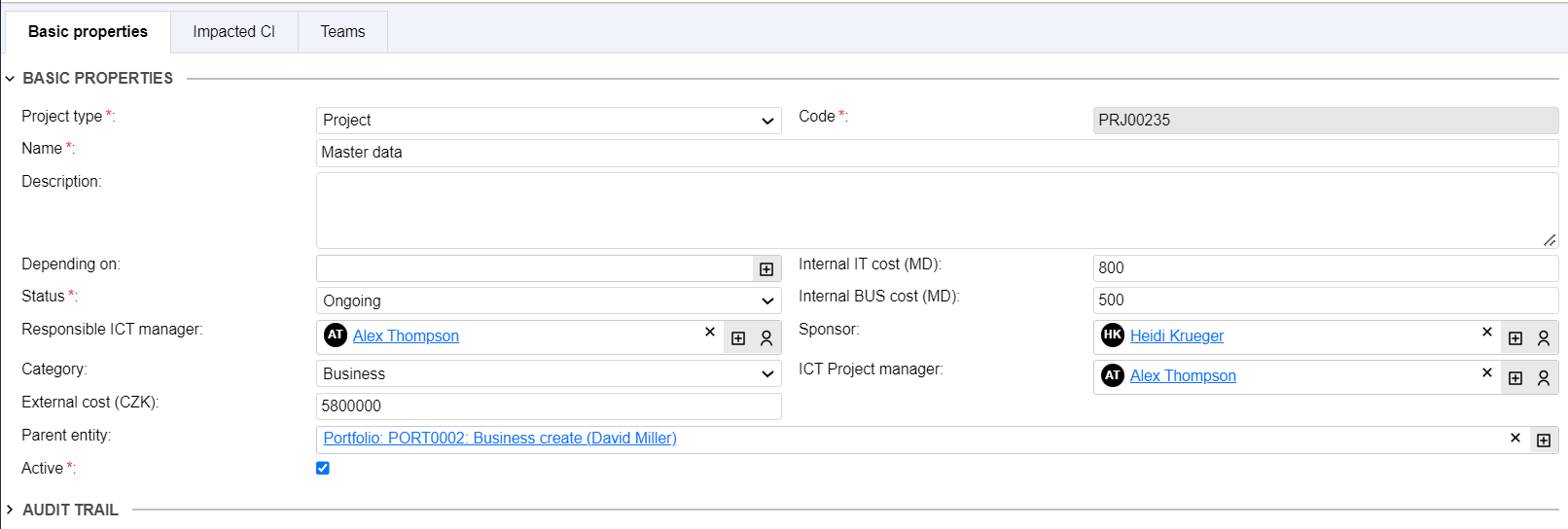
You can see basic data such as project type, name, status, total costs in mandays IT, mandays Business as well as financial demands. Next to the project manager, you have the sponsor and the responsible ICT manager.
On the next tab, you can display the affected configuration items that the project changes, adds or removes. This is a very important view and can be completed before starting the project. You can then easily identify various collisions consisting, for example, in the fact that one project counts on a given configuration item (e.g., an application) and wants to upgrade it, expand and otherwise invest in it. Then you can have a second project that wants to replace it with something else. This does not go well with the investments planned for the first project. We should choose one or the other.
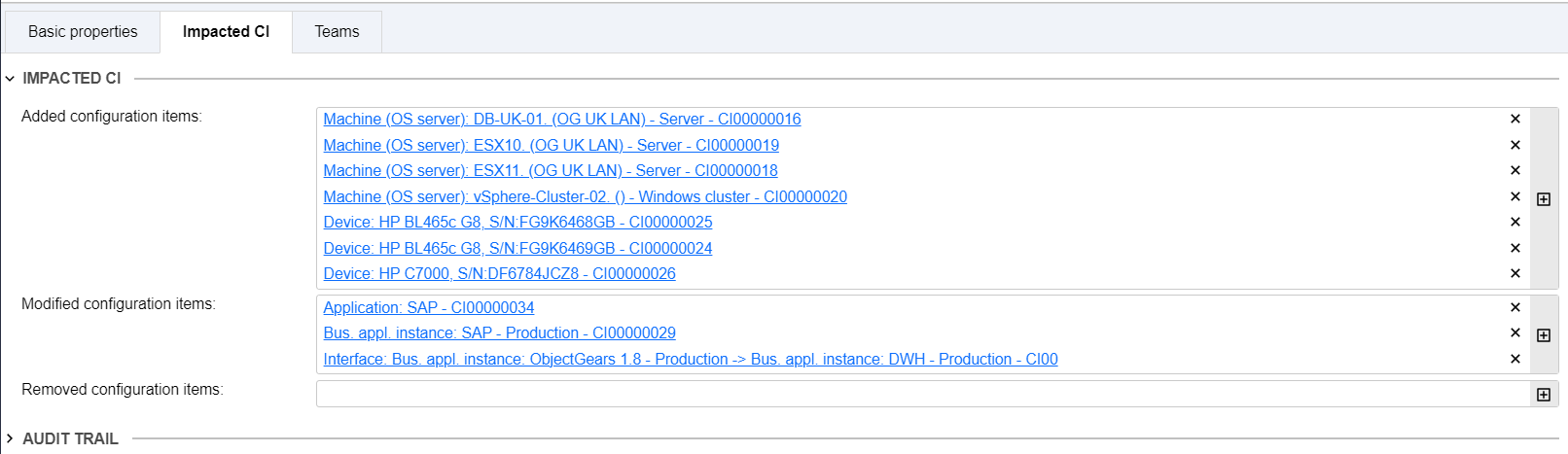
The next tab provides an interesting view: project team, Steering committee and various connections...Tasks, Work Breakdown structure (WBS), Planned changes, Risk log, etc.
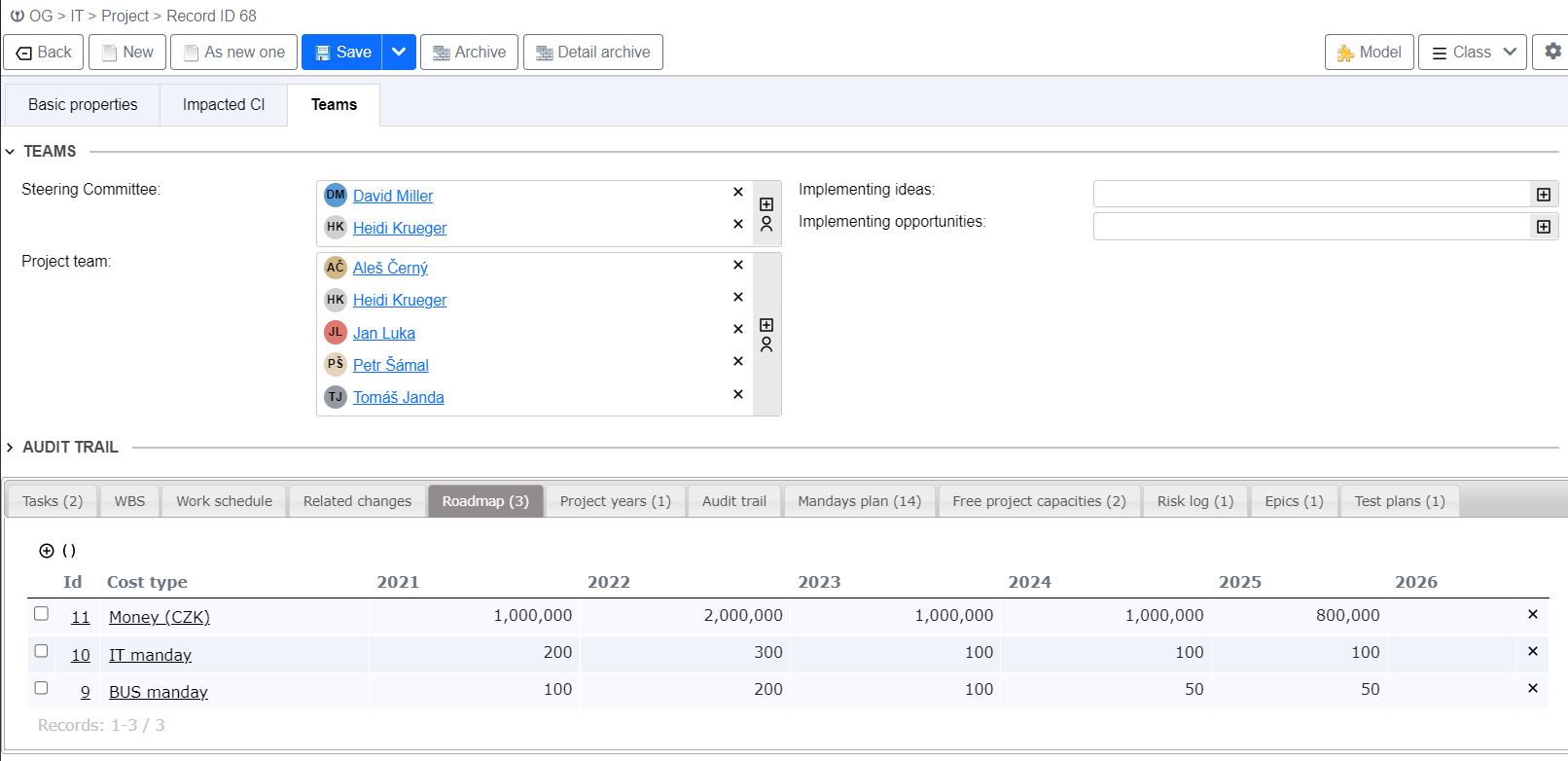
In the above screen we can see high-level allocation of resources to the given project. This is a topic discussed in the project portfolio steering committee. If you record this information in a central project portfolio repository you can continue with detailed resource allocation, time writing and other processes. Configuration items indicated at the project level or at the particular task or change request level will help you identify collisions of activities that are planning to work with the same applications or items.
Investment in a consolidated view for your project portfolio management will pay back with effective processes that are running through your organization and relate to projects.
How to do it
We have seen a solution to the Application configuration item and its lifecycle management context.
Everything we have shown you is implemented in the ObjectGears low code development system. This system is completely free in 25 users’ mode, even for production use. Nothing prevents you from using it. You can start by installing it and trying out the pre-developed functionalities.
You have several functionalities already available in the base package, such as:
- Solutions for managing the entire spectrum of processes
- Knowledge Base
- A simple version of the Task management
- Other modules that you can use
As we mentioned, this is a low code development system, so a lot of things can be clicked on (up to 80-90% of the functionality) and you will very quickly get a full-fledged application - data display, data editing, access permissions...You don't need to look for expensive developers. In the company, you have a lot of capable users in IT and outside, who know what they need, how the application screens should look like and can even click them on.
When you think about how many Excel-based "applications" you use, which were mostly also created outside of IT, you can see the potential that you have and which you can turn into a full-fledged application with the right tool.
Additional benefits include
-
You don't create shadow IT
Shadow IT is a problem in many organizations where IT doesn't know about user applications. In case of the ObjectGears system, IT maintains, updates and performs back up, but the users themselves can create the necessary applications/modules in it.
By saving information to the ObjectGears system, you can share this data in your other applications (modules). Imagine registering your company cars in the system. You can create a module for renting them, the assistant can have a module for monitoring the technical inspection of individual cars and reporting car breakdown, etc.
If you record company buildings and rooms, then a module can be created on the overview of user locations, room equipment, repair planning, painting. Module to support planned moves.
If you put these agendas into separate applications developed just for this purpose, you will be dealing with the integration problems of many specialized applications.
In ObjectGears system you can share any data.
The ObjectGears system is a web application, so it supports the work of multiple users at the same time. That way, everyone can work and there is no need to send files to each other by email, there are no problems with file locking or too many users accessing one file.
Access to data and functionality based on roles assigned to users is a matter of course. It is not appropriate for users to see all the information you record. According to the Zero Trust policy, you should only grant minimal access to users.
You can make the adjustments yourself with a simple click or by editing scripts.
-
Vendor lock-in - independence from suppliers
By purchasing ObjectGears, you do not become dependent on a software vendor. You can make modifications to your models yourself or use another company or an independent developer with the knowledge of standard technologies SQL and JavaScript.
Leave us your contact and we will be happy to discuss your situation and problems you are solving with you without obligation. You can then easily evaluate for yourself whether the ObjectGears system will be a benefit for you.
Our customers